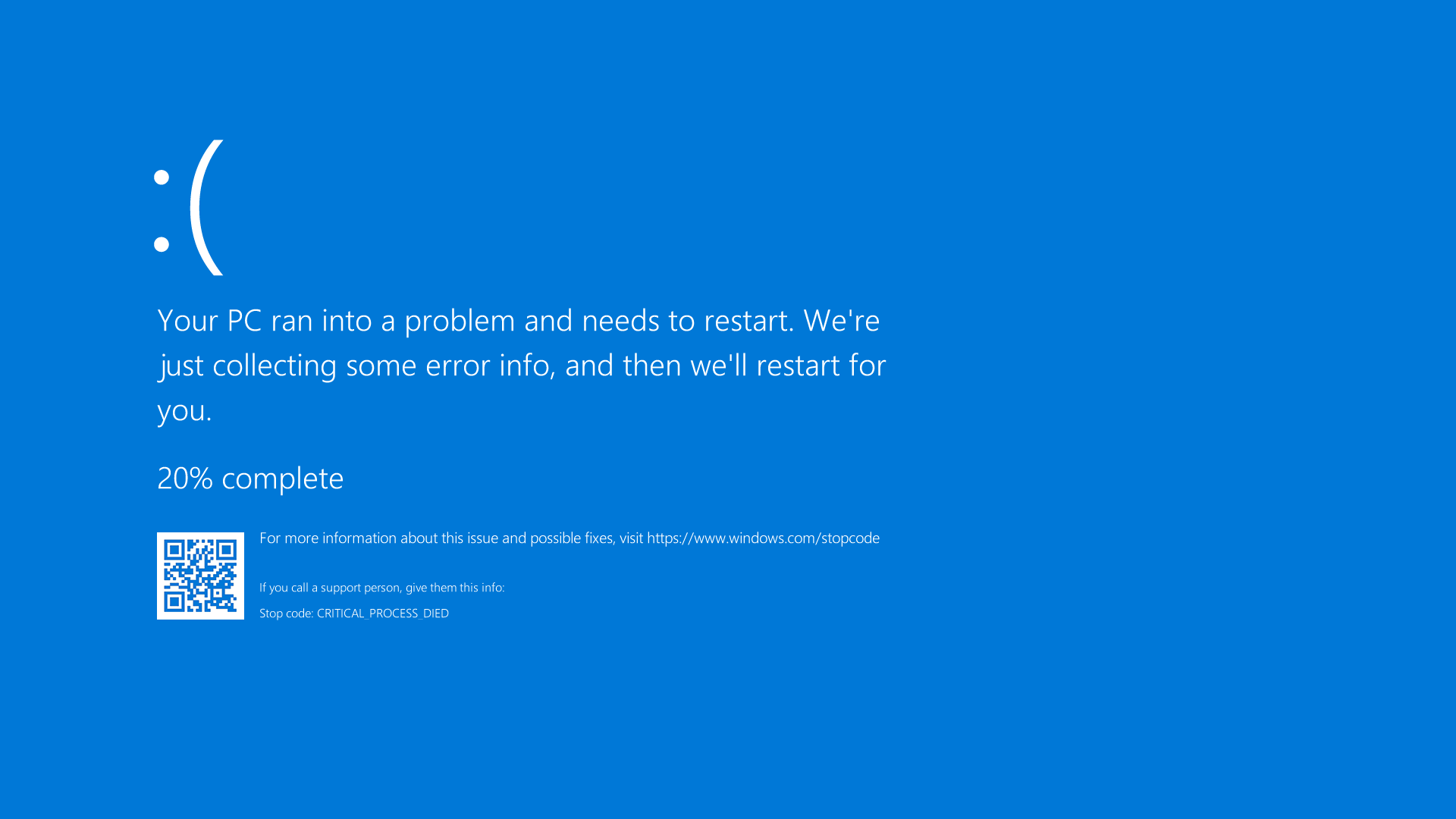Create video graphics in Canva
Today we will be using Canva to create B-roll for a dramatic (and hopefully comedic) effect for one of our videos. That's the plan, anyway.
So it's been a manic coffee-fueled week for the teams here at PixelHaze and PixelHaze Academy, we have been fully revamping our store ready for our version 1.0 release.
So you can head over and see what we've got in store (https://pixelhaze.store). Spoiler alert; we're looking at loads of Squarespace templates and Squarespace plugins at foolishly competitive prices. We are also creating a series of Canva templates, courses and goodies for you as well very soon. Enough of the sales pitch; let’s get back to the matter at hand.
Okay, so we've got our original blue screen of death image.
The Microsoft Windows 10 edition of the Blue Screen of Death (BSOD). Thinking about it, this would have been better suited as a halloween article.
This sample was found on Google image search. I don't want to try and break my computer to get a sample BSOD, so we're going to modify this one. With a bit of luck, it will look like the following example:
To turn the original to this parody design, we needed to use the background remover tool in Canva, change the background colour, then finally turn the sad face to an angry face.
Once the new design is in place, it is a case of thinking about the transition effects between slides. We can use a stop-frame approach (flickering between slides) or use well-known interference effects. Here is an example showing the final version in our new PixelHaze TV commercial.
Going Medieval Campaign - PixelHaze